MCP Servers: The Bridge to Enhanced AI Capabilities
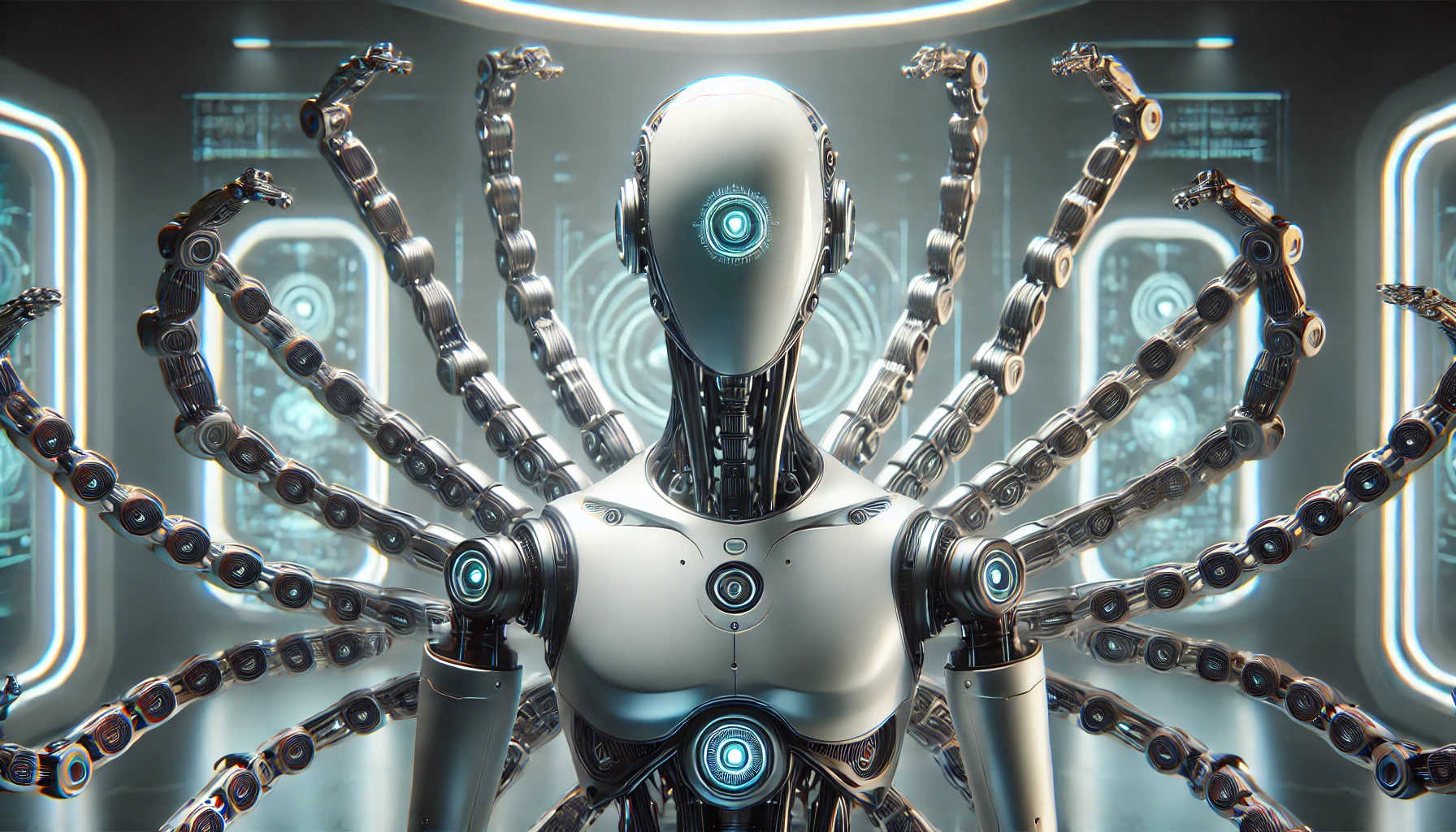
MCP (Model Context Protocol) represents a groundbreaking standardization effort in AI tool integration. Think of it as the USB standard for AI capabilities - a universal way to connect any AI model with tools and data sources.
TLDR
- Connect any AI model with external tools
- Use standardized protocols for integration
- Deploy with NPX or Docker
- Scale from development to production
Quick Overview
While initially launched with Claude, MCP's true power lies in its universal design. Theoretically any AI powered application can use these standardized connections to tap into an ecosystem of tools and services.
The Restaurant Analogy Made Clear
The components follow a client-server architecture which works together something like this:
- You interact with any compatible client (ex: Claude Desktop!)
- MCP servers establish a connection to external services (like search engines, databases)
- External services handle specific requests (web search, file access, etc.)
Core Architecture
MCP servers function as specialized intermediaries that bridge AI models with external tools and services. What makes this revolutionary is that any developer can create new servers or clients that work with the entire ecosystem.
Key Components
-
The Protocol
- Defines how clients and servers communicate
- Standardizes request/response formats
- Handles authentication and security
- Enables universal compatibility
-
The Client
- AI Applications (like Claude Desktop)
- Handles responses and user interaction
- Can be swapped with any MCP-compatible client
- Sends standardized requests
-
The Server
- Handles specific tool functionalities
- Types include:
- Web Search servers (web access)
- File system servers (local file CRUD operations)
- API proxy servers (external service integration)
- Custom tool servers (specialized functionality)
Implementation Guide
Prerequisites
- Claude Desktop (or any other MCP client)
- Node.js 16+ installed
- Docker Desktop (if using Docker deployment)
- API keys for specific services (e.g., Brave Search API key)
Basic Configuration
The core of MCP server setup lives in your Claude configuration file. Here's a comprehensive example that shows how to configure the Brave Search server:
{
"mcp_servers": {
"brave-search": {
// NPX command to run the server
"command": "npx",
"args": [
"-y",
"@modelcontextprotocol/server-brave-search"
],
// Environment variables for API authentication
"env": {
"BRAVE_API_KEY": "YOUR_BRAVE_API_KEY"
}
}
}
}
Production Setup
For production environments, create a docker-compose.yml:
version: '3.8'
services:
mcp-brave-search:
image: mcp/brave-search-server:latest
container_name: mcp-brave-search
environment:
- BRAVE_API_KEY=${BRAVE_API_KEY}
ports:
- "3000:3000"
restart: unless-stopped
Best Practices
-
Security First
- All MCP servers run locally and require proper permissions
- Use environment variables for sensitive credentials
- Keep your API keys secure
-
Configuration Management
- Each server needs its own configuration
- Always restart after configuration changes
- Monitor server logs for troubleshooting
Deployment Options
NPX Benefits
- Quick and easy for single server setup
- Perfect for development and testing
- Minimal setup required
Docker Benefits
- Isolated environments prevent dependency conflicts
- Better resource management
- Easier scaling and replication
- More suitable for production use
Future Possibilities
The true excitement of MCP lies in what's possible when developers start building:
- Custom AI clients for specific industries
- Specialized tool servers
- Cross-model applications
- Integration with existing enterprise tools
Looking Forward
MCP isn't just another tool - it's a foundation for a new era of AI development where standardization enables innovation. By providing a universal language for AI tool integration, it opens the door to possibilities we're just beginning to explore.
The key to success with MCP is starting simple - begin with a basic server setup, understand the configuration requirements, and gradually expand your implementation as needed. Whether you choose the development-friendly NPX approach or the production-ready Docker setup, the standardized nature of MCP ensures your investment in the ecosystem will continue to pay dividends as the technology evolves.